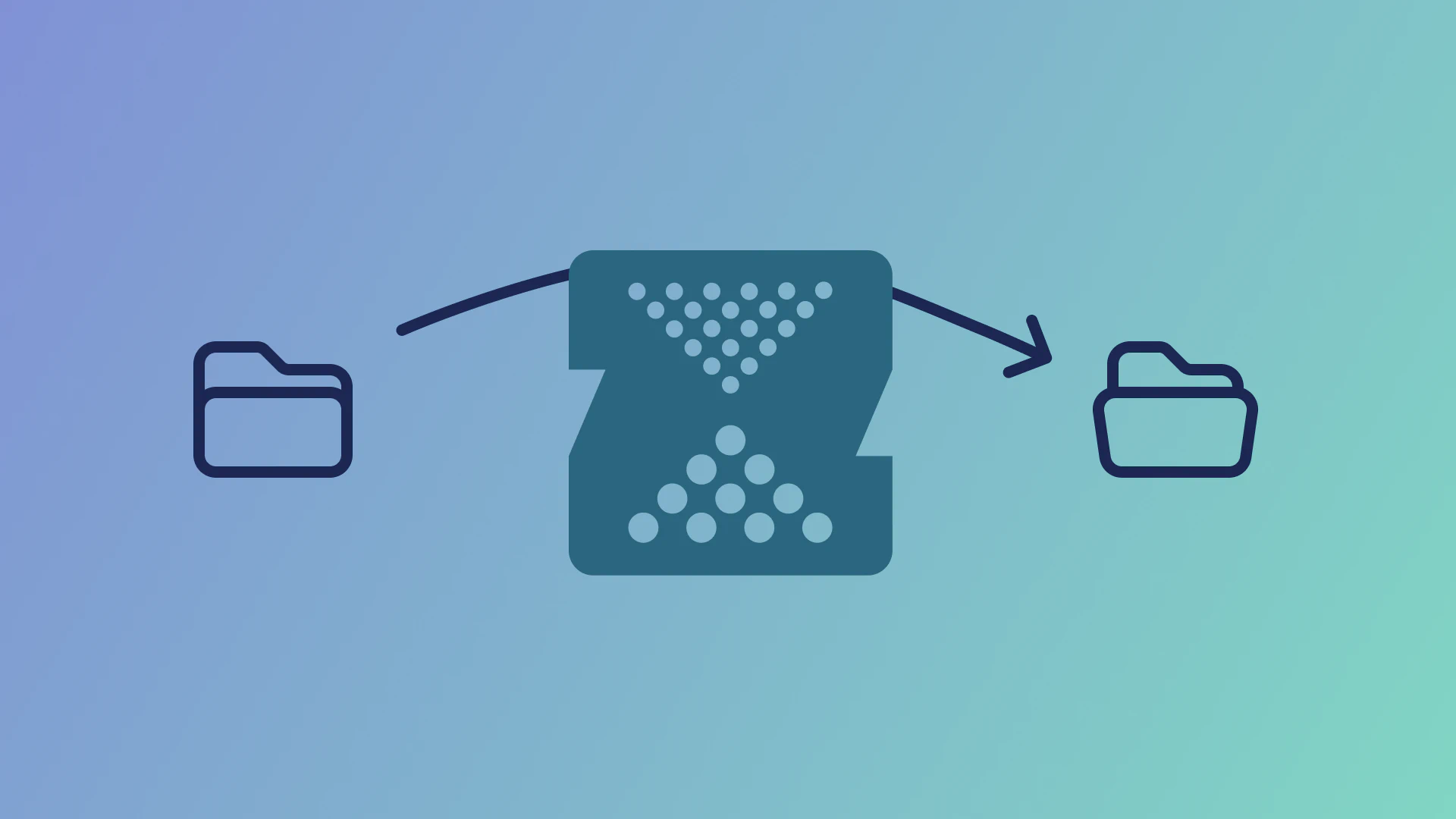Just a quick thing that I recently discovered:
ZFS can copy/move files between datasets very fast.
To do this you will need at least ZFS 2.2 on your pool. To check that you can run the first command. If that command returns a dash for the pool version use the second command, your pool uses feature flags instead of version numbers. If the feature filtered by grep returns enabled you are good to go.
zpool get version PoolName
# if above returns '-' use this
zpool get all PoolName | grep feature@block_cloningTo copy or move a file you will just need to use --reflink=auto with the copy command. Sadly this does not work with the mv command so you will need to delete the original file if you want to move it.
cp --reflink=auto /mnt/zpool/from/path /mnt/zpool/to/pathThis operation should be really fast because ZFS just needs to edit its journal (ZIL/SLOG) to reference the same blocks for the file in the new dataset.
That’s it for this short article. As I wrote in the about page, this is what most of the articles will look like. Just short notes for special commands or other things.